Bundles are described in our release notes here - https://updates.braincloudservers.com/braincloud-5.9-is-live-23Q66A
Randomly assigning 100 items? (Gotta say that sounds like a lot). That said - we are adding it to our roadmap.
Bundles are described in our release notes here - https://updates.braincloudservers.com/braincloud-5.9-is-live-23Q66A
Randomly assigning 100 items? (Gotta say that sounds like a lot). That said - we are adding it to our roadmap.
Have you checked the logs to see what those users are sending in for the country code during authentication? And can you see any commonality amongst those users?
From your stats it looks like we are correctly detecting US, Korea and Argentina... What code are we reading in wrong?
If you send us your appId (via the chat widget) we can take a better look at your users.
You cannot set meta=true and script=false because meta deployments automatically export all cloud code scripts as part of the full configuration snapshot, and the validation enforces scripts=true to reflect what will be deployed accurately; however, you can set meta=false and script=false to exclude scripts from deployment, and you can override the default deployment behavior set in the portal for itemCatalog and productPricing.
So @noah ,
I guess we misunderstood your use case. By the way you were describing things, we were envisioning a scenario where a user avatar is created, and they need to have an initial set of items - i.e., a cheap sword, a cheap shield, worn leather armor, worn boots, etc. Thus, we thought allowing you to add that to a bundle (where maybe you'd have a different bundle per character class) would make sense.
But I guess that's not what you are getting at? From your message:
It differs somewhat from the goal of "dynamically distributing a single item at once."
I mean - if it's a quantity of a SINGLE item as you say - then our existing AwardUserItem() call does allow you to specify a quantity. That said, I suspect you mistyped and meant to say "dynamically distributing MULTIPLE items at once" - which, as you say, would require an AwardMultipleUserItems() call.
Anyway, we can queue up an AwardMultipleUserItems() call on the roadmap - but we're doing heavy lifting on new features for 6.0 right now - and this is easily handled via a custom script (and remember, calls from scripts are just 1/2 API count each, so it's more efficient that way too) - so it won't be top priority at this point.
So - in summary - I can't promise this will be in the next release. Never say never (sometimes the devs fit extra stuff in once the main features are complete) - but I'd say unlikely for 6.0 - more likely for 6.1 or 6.2.
But as I noted - easily handled via a script, right? Unless I'm missing something?
Paul.
Paul.
Hi @royal,
Thanks for the feedback. You make some good points.
We're currently reviewing it to see what options we might be able to offer for brainCloud 6!
Cheers!
Paul.
I believe you can set components.scripts to false if you do not want scripts to be deployed to the target app. Please see the documentation for details: https://builder.docs.braincloudservers.com/#a4b146d3-03a2-497a-a0a1-b85ef005123d
Hi @jesgonzalez ,
Yes - unfortunately, you need to use AuthenticateExternal. We do not have official middleware status with Xbox. We've been trying for years - but as anyone who has dealt with Xbox in recent years knows, they are extremely resource-constrained.
Paraphrasing our most recent interactions
Due to extremely limited resources and a couple of years of re-orgs, Microsoft won't adopt or support new tools or technologies unless we can prove there’s a clear and active need from developers working on officially approved Xbox titles.
(We actually had been making progress on this a few months ago - but then the personnel we were working with got laid off... So now we're at the back of the bus again.)
Unfortunately, our lack of status means we can't provide clear details on how to do it, but we do have some service partners / contractors / consultants we can refer you to who can quickly connect you. If you want to reach out to us via our Support widget, we can put you in touch with them.
Oh - and be sure to mention this situation to your Xbox account rep (if you are lucky enough to have one). It's only via pressure from the dev community that we're going to get unblocked in this area!
Paul.
Hi,
This limit is adjustable on a per-app basis. I have reached out for more information (via email) to confirm how many divisionsets would satisfy your requirements.
Paul.
Actually, the feature you’re asking about has already been implemented in the 5.9 release. You can now add a discount rate for items in the Promotions section. For more details, please refer to the 5.9 release notes here: https://updates.braincloudservers.com/
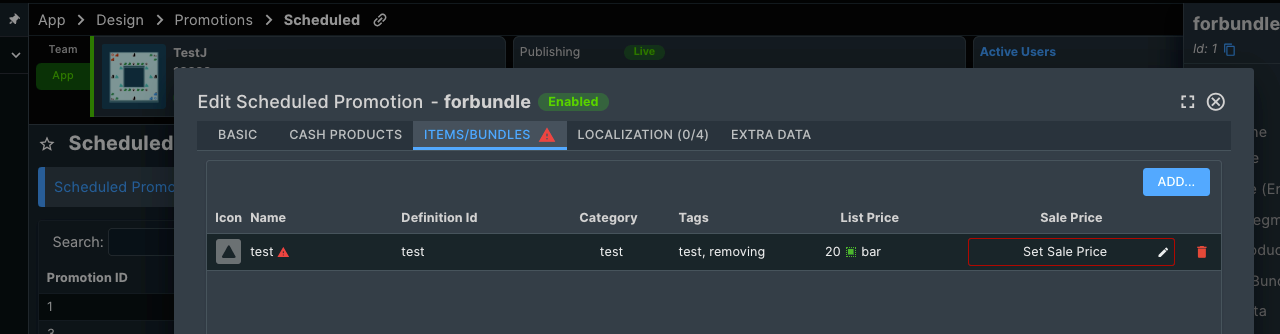
Awesome - glad to hear it. 