Early access - Visual Studio Code extension!
-
Hi folks,
We are pleased to announce the Early Access availability of our new Visual Studio Code plug-in.
https://marketplace.visualstudio.com/items?itemName=braincloud.vscode-bccfs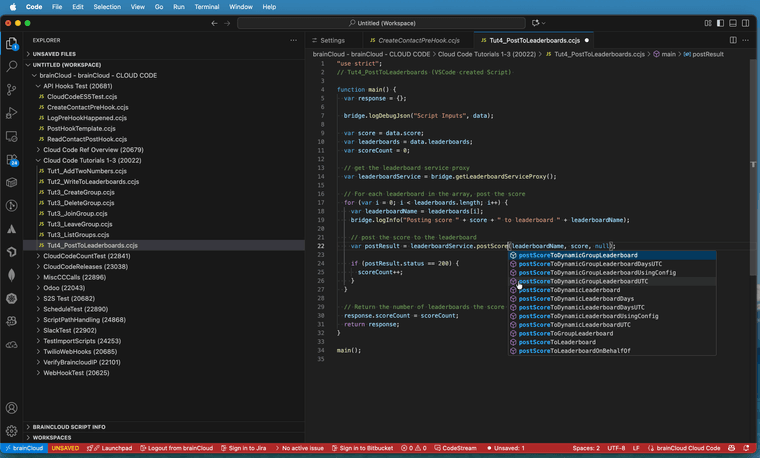
As you would expect, this plug-in enables developers to create and edit cloud code scripts directly from the comfort of their Visual Studio Code IDE.
Key capabilities:
- Connect to a Team; Switch Teams
- View all apps (that the developer has access to)
- View/edit/delete cloud code scripts of each app
- Create new scripts (script names must have an extension of .ccjs)
- Create new folders (folder names must be all lowercase)
- Supports Intellisense for brainCloud API
- Allows devs to edit the script metadata (example parameters, timeouts)
Integrating with Visual Studio Code enables developers to leverage the advanced capabilities of that IDE, such as refactoring and AI assistance! (Note - the AI suggestions aren't always right - but they will hopefully get better!)
Also note that the extension does not support running the scripts from the IDE. You still need the brainCloud Portal for that!
Key requirements:
- Public BaaS and/or Private instances supported
- For connecting to brainCloud Platform version 5.8 or higher
- Uses brainCloud SSO and our Builder API to establish an API connection.
- "Builder API Access" must be enabled from the Team > Setup > Team Info menu. Does NOT require Static API Keys.
- Developer must have write access to the App > Design > Cloud Code > Scripts page
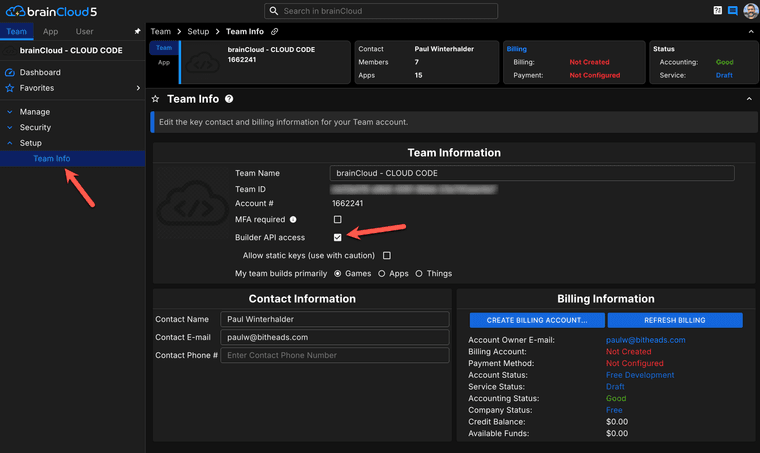
Troubleshooting tips:
- If you get into a weird state, click on the brainCloud extension, expand the "Environment Info" section, and click "Reset Local State". Don't worry - it only affects the local IDE state. All your scripts on brainCloud are still saved - you'll need to log in again.
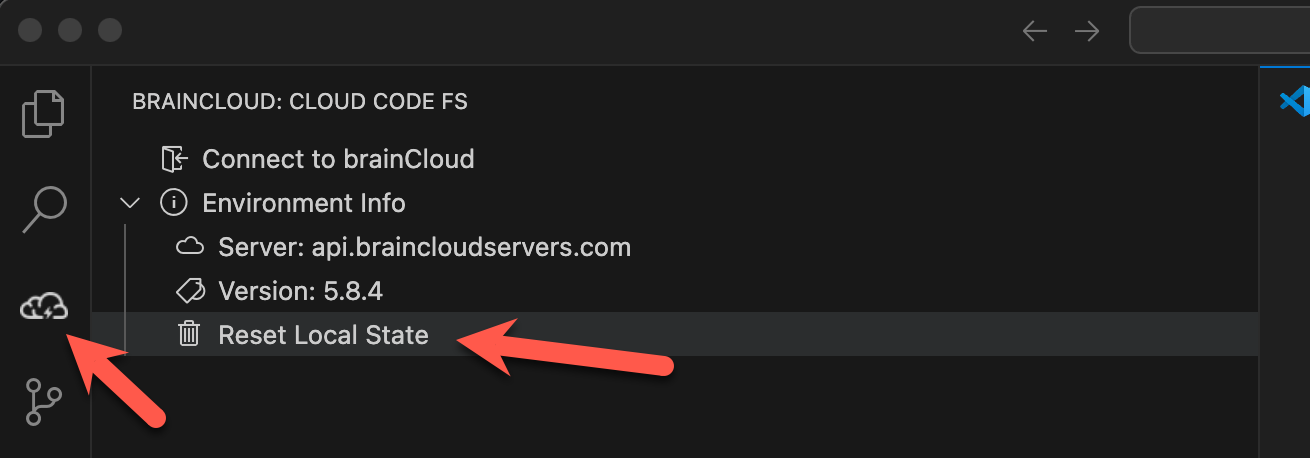
Anyway - give it a test run and let us know what you think!
Paul.
-
No way, I was just browsing for exactly this..
Cheers guys!
-
@devsleeper - we hope you like it!

-
Hey! The extension is working and I can see my scripts but I don`t understand how can I test and run the scripts from VS Code is it possible? Thank you in advance
-
Hi Vinicius,
You currently can't "run" scripts from the Code extension (I know - boo!).
For now the simplest is to keep a portal window up on the debug screen - and just switch and run the script from there upon save. Note that you don't need to load fresh script contents or anything - the servers automatically run the latest version - even if it's not currently what's showing in the Portal editor screen...
[Note - there are improvements to the Portal script editor coming in 5.9 - so that it's windows update more quickly and more reliably if the script has been edited elsewhere <-- exactly for this use case].
Paul.
-
Finally! I've been waiting for this for years. I love this plugin.

-
Hi @william - for now we'll stay focused on Visual Studio Code... but never say never!

-
Thanks for this extension, very useful.
Any chance to add support for git? -
We are very interested in doing it - just need to find a model that works and is reliable...
-
J JasonL referenced this topic on
