Reconnect to room on a Relay Server
-
Also Alessio,
Agreed with your scenario - we are prioritizing a improvement to deal with that scenario for you.
Also that maximum # of servers is a limit that we can control per-app - so we can bump that up.
Paul.
-
Hi @Paul-Winterhalder, any chance to have new developments regarding reconnection in the room?
-
Hi @Alessio-Falsetti - checking with the devs.
I believe we have a short-term Relay Server patch that makes reconnecting generally more reliable -- but also a change for 5.2 that can allow reconnecting across sessions... (that will be an option for the dev to enable).
5.2 is currently targeting mid-to-late February for release.
-
Great! Happy to hear that!
-
Ciao @Paul-Winterhalder, @Greg-Moulds,
I have updated BC to 5.2, so I can implement the rejoin in the room. But it's not clear to me how to implement it. The only information I found is in the release notes where it only says this:Reconnects - Relay Servers now better handling reconnect scenarios. There is also an option to allow reconnects even if the user’s session has changed ("ALLOW_REJOIN_BY_PROFILE_ID": "true").
How does it work?
Thanks!
-
Hey @Alessio-Falsetti . In order to enable that feature, you need to update the "Custom Environment" settings for the appropriate "My Servers" definition:
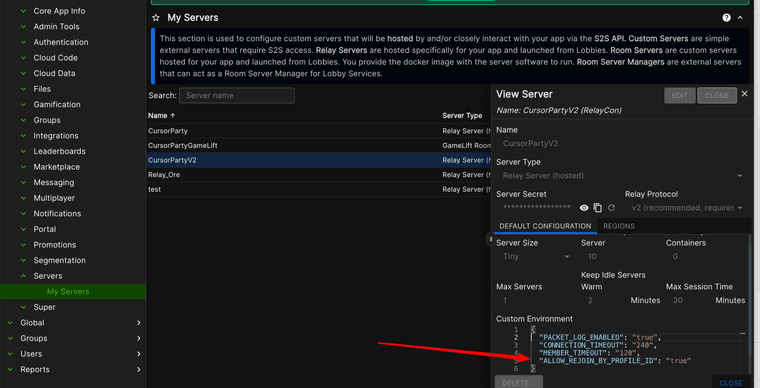
-
Hi @Greg-Moulds ,
ok, I've updated the custom environment of my server, and now? If I try to rejoin the room, I receive alway this error:
"status":403,"reason_code":90300,"status_message":"Server Closed Connection","severity":"ERROR"}.I'm using:
RelayService.Connect(RelayConnectionType.TCP, connectionOptions, null, failureCallback);What should I do?
Thanks! -
Hmm...
 Let me poke around.
Let me poke around. -
So a question for you... are you able to connect initially and it's failing on the reconnect? Or are you failing to connect at all?
-
I'm assuming from your statement "if I try to rejoin the room" that you've connected successfully initially.
-
Yes, works well first time.
-
However, reconnection doesn't work.
-
Ok thanks @Alessio-Falsetti . We're still looking into it so I'll let you know when we have an update.
-
@Alessio-Falsetti Next question... what are your "Disband on start" and "Allow join in progress" settings for this lobby type?
-
Ok @Alessio-Falsetti ,
I'm 99% sure I know what's going wrong. Correct me if I'm wrong but your lobby type configuration has both "Disband on start" and "Allow join in progress" set to true.
This was a bug in our portal that existed up until the recent 5.2 release. Now, you cannot set both those values to true. The portal (neither portal-X nor the legacy portal) will not allow you to do this.
All that said, your lobby type configuration was obviously created before we fixed this so your lobby configuration is in a bad state and you need to choose one or the other.
I don't know enough about your use-case to say which you should choose but if you want to ask for some guidance, let us know and we can take a closer look at your requirements and figure it out.
For now, you can just do a quick test by turning one of "Disband on start" or "Allow join in progress" off and re-run your test.
Let us know how it turns out! -
Ciao @Greg-Moulds,
yes, you are right... I had both "Disband on start" and "Allow join in progress". I removed "Allow join in progress" and now the re-connection works normally. I'll do some more testing, but this seems to have solved the problem!
I'll let you know if I discover anything else!Thanks a lot!

-
Great @Alessio-Falsetti Glad to hear it!

-
Ciao @Greg-Moulds and @Paul-Winterhalder ,
a question about the relay server: a lot of time passes from the UpdateReady call of a lobby to the arrival of the ROOM_READY state, around 30 seconds on average. This should be the server instantiation time the first time. But if I have a "Keep idle server warm" set to 15 minutes, why if other players create other rooms, then they always have to wait 30 seconds or more? It seems like a new instance is created every time.
It's a really long time, if you consider that a match of our games lasts less than 2 minutes. Is there a way to avoid this wait, at least after the first time the server is instantiated?These are our server settngs:
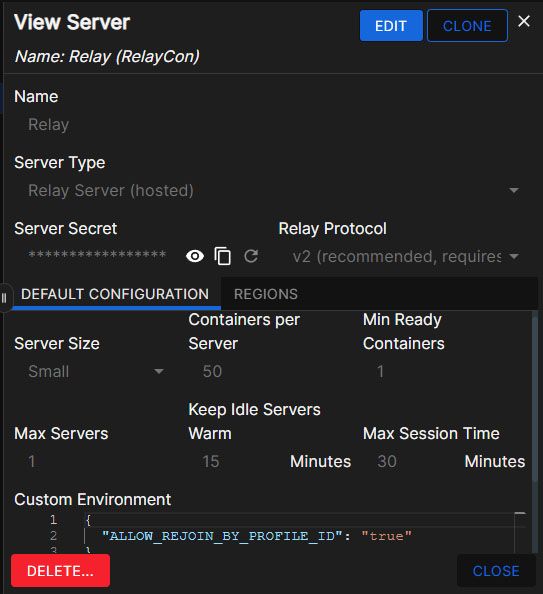
-
Hey @Alessio-Falsetti . Let me take a look and see if I can figure out what's going on.
-
So I took a look at a sample of 4 room server launches and I do see the 30 sec delay that you're referring to. I believe, however, that this isn't an issue with server launches taking too long... I believe the issue is that your lobby config is setup with an early launch window of 30 secs.
What the early launch window setting controls is at what point the "early" launch window opens. The early launch window is the 1st time that the matchmaking service will consider it appropriate to launch a server/container for the lobby members.
So what this means in your case is that the matchmaking service will NOT launch a server/container for the lobby instance until AT LEAST 30 secs has passed, regardless of whether or not the lobby members meet the launch criteria sooner than that (i.e. one of the members has set their "ready" status to true).
If you want to speed this up, I think you should look at reducing your early launch window setting.
Let me know if that makes sense or if I'm not understanding the issue correctly.
Thanks!
