Reconnect to room on a Relay Server
-
Hi Alessio,
You should certainly be able to reconnect to the Relay Server instance - as long as it is still up of course. If you were the last player in a room, it's possible the relay server instance had terminated before you returned?
Out of curiosity - what client lib are you using... Unity? Unreal? Is it our latest libs?
Paul.
-
Also Alessio,
Can we get some more details on your use case - especially in terms of lobby configuration?
i.e. The relay server behaviour for disconnecting users is different depending on your lobby type... i.e. if it's a long-running lobby (i.e. "Disband on start" is false) the relay server sends a SYS_MEMBER_LEFT call to the api server... if it's not, we don't send that call.
More details will help us to better determine what may be happening for you.
Paul.
-
Hello Paul,
this is my scenario:- player A and player B enter the lobby
- the lobby is set to READY and the ROOM_ASSIGNED and ROOM_READY events arrive
- both players enter the ROOM and then start playing
- in the meantime the lobby is DISBANDED ("Disband on start" is true)
- player B disconnects for network reasons, player A receives the notification that the opponent has disconnected
- player B tries to connect again to the room where player A is still present, but receives the error:
{"status":403,"reason_code":90300,"status_message":"Relay: Disconnected by server","severity":"ERROR"}. Player B uses the same access data received from ROOM_ASSIGNED (host, port, passcode)
We are using Unity and the client version of BC is 5.0.0.
Another question: is one server instantiated per ROOM, or can a single server host multiple ROOMs?
Thanks!
Alessio
-
Hi Alessio,
Thanks for the use case clarification - our folks are attempting to replicate the scenario. Certainly the intention is that that reconnect should work - the Relay Server should have the initial collection of members from the lobby cached.
Question - how are you disconnecting "Player B" for network reasons? Would it involve them re-authenticating - and thus getting a new brainCloud session? (If so - that changes the id we call their "cx" - which combines their profileId:sessionId - and is likely the reason the reconnect is failing).
If they were to reconnect without re-authenticating - it would probably work...
(Note - we haven't confirmed that yet - but it's our working theory.)
And to answer your question - yes, a server can host multiple rooms. It is controlled via the "Containers Per Server" property when defining the server on the My Servers page.
Paul.
-
Also Alessio, can you confirm whether your lobby type has the "Allow join in progress" Rule enabled or disabled? That's also relevant. Thanks!
-
Hi Paul & Greg,
-
player B re-authenticates, so I assume that his "cx" changes. Is it possible to ensure that the player can re-enter the room even by re-authenticating? If you have a unique passcode, could you use that?
-
"Allow join in progress" is true
Regarding the number of rooms, so in practice you can have a maximum of 2500 simultaneous rooms (50 "Max servers" x 50 "Containers per Server"), right?
Thank you!
-
-
Hi Alessio,
I think we've identified your test app and lobby. We believe that both
Disband at Start
Allow join in progressare enabled for that lobby. Unfortunately - they shouldn't be - this is a regression in Portal-X - it should be disallowing that combo.
So what we believe is happening is player B is re-authenticating before attempting to re-connect.
Because Player B now has a new session, he/she also has a new connection id (i.e. cx) - and the Relay Server seems them as a new person.
Because "Allow Join in Progress" is enabled - the Relay Server attempts to contact the lobby to see if this user is valid - but that lobby doesn't exist anymore - and we get the error you are seeing... (which is maybe not the best error message).
Disabling "Allow join in progress" will result in a more understandable error message - but probably won't fix the problem.
The real trick to this scenario would be for the network re-connect to the room server to happen without recreating the CX - but depending upon the type of network failure that is probably unavoidable.
The devs are looking into options.
Paul.
-
Thanks Paul, I really appreciate it.
Bear in mind that the player could also disconnect due to a crash or the mobile device being turned off, so the possibility of re-entering the room even after having performed a new authentication would be very very important.Please let me know!
Alessio
-
Also Alessio,
Agreed with your scenario - we are prioritizing a improvement to deal with that scenario for you.
Also that maximum # of servers is a limit that we can control per-app - so we can bump that up.
Paul.
-
Hi @Paul-Winterhalder, any chance to have new developments regarding reconnection in the room?
-
Hi @Alessio-Falsetti - checking with the devs.
I believe we have a short-term Relay Server patch that makes reconnecting generally more reliable -- but also a change for 5.2 that can allow reconnecting across sessions... (that will be an option for the dev to enable).
5.2 is currently targeting mid-to-late February for release.
-
Great! Happy to hear that!
-
Ciao @Paul-Winterhalder, @Greg-Moulds,
I have updated BC to 5.2, so I can implement the rejoin in the room. But it's not clear to me how to implement it. The only information I found is in the release notes where it only says this:Reconnects - Relay Servers now better handling reconnect scenarios. There is also an option to allow reconnects even if the user’s session has changed ("ALLOW_REJOIN_BY_PROFILE_ID": "true").
How does it work?
Thanks!
-
Hey @Alessio-Falsetti . In order to enable that feature, you need to update the "Custom Environment" settings for the appropriate "My Servers" definition:
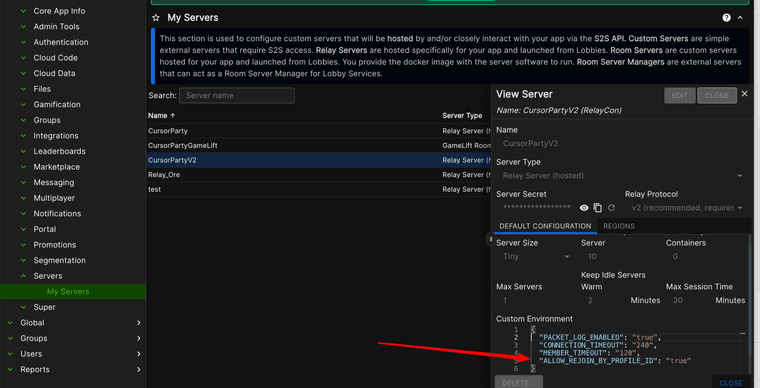
-
Hi @Greg-Moulds ,
ok, I've updated the custom environment of my server, and now? If I try to rejoin the room, I receive alway this error:
"status":403,"reason_code":90300,"status_message":"Server Closed Connection","severity":"ERROR"}.I'm using:
RelayService.Connect(RelayConnectionType.TCP, connectionOptions, null, failureCallback);What should I do?
Thanks! -
Hmm...
 Let me poke around.
Let me poke around. -
So a question for you... are you able to connect initially and it's failing on the reconnect? Or are you failing to connect at all?
-
I'm assuming from your statement "if I try to rejoin the room" that you've connected successfully initially.
-
Yes, works well first time.
-
However, reconnection doesn't work.
